
Gamers know the pain of lag. One second you’re dominating the battlefield, the next — thanks to a high ping spike — you’re eliminated. Whether you’re playing Call of Duty, Fortnite, Apex Legends, FIFA, or MMORPGs, a smooth connection can make or break the experience.
Unfortunately, lag isn’t the only threat to gamers in 2025. DDoS attacks, ISP throttling, region-locked servers, and privacy risks all affect online gaming. That’s why many players are turning to VPNs (Virtual Private Networks).
A VPN for gaming can:
- Reduce ping by routing through faster servers.
- Protect you from DDoS attacks.
- Give access to exclusive game servers and early releases.
- Prevent ISPs from throttling gaming traffic.
👉 Quick Answer: The best VPN for gaming in 2025 is ExpressVPN for its blazing-fast speeds and global coverage, with NordVPN and Surfshark close behind for security and value.
Get ExpressVPN for Gaming – 30-Day Risk-Free
Why Gamers Should Use a VPN
1. Reduce Lag and Ping
A VPN can reroute your traffic through optimized servers, cutting down the distance between you and the game server. For example, connecting to a VPN server closer to your game’s data center can reduce ping by up to 30%.
2. Protect Against DDoS Attacks
Competitive gaming (especially tournaments) often attracts Distributed Denial of Service attacks from bad actors. A VPN hides your real IP, making it impossible for attackers to target you directly.
3. Access Region-Locked Servers & Games
Some games release earlier in specific countries. With a VPN, you can connect to those regions and play before official release in your area. Similarly, you can join foreign servers (e.g., US or EU servers) to play with friends abroad.
4. Bypass ISP Throttling
Many ISPs detect heavy gaming or streaming traffic and deliberately slow it down. A VPN hides your traffic so your ISP can’t selectively throttle you.
5. Secure Voice Chat & Streaming
If you use Discord, Twitch, or in-game chat, a VPN ensures your real IP address stays hidden, preventing harassment or swatting attempts.
How to Use a VPN for Gaming (Step-by-Step)
- Choose a fast VPN provider (ExpressVPN, NordVPN, Surfshark).
- Install the VPN app on your PC, console (via router), or mobile.
- Log in and connect to a server close to your game’s data center.
- Launch your game and test your ping.
- Switch servers if you want to join a foreign region or unlock early access.

Best VPNs for Gaming in 2025
⚡ 1. ExpressVPN – Fastest VPN for Gaming
- Why it’s best: Known for its blazing-fast speeds and low latency. Perfect for competitive FPS or sports games.
- Servers: 3,000+ servers in 94 countries.
- Security: TrustedServer tech (RAM-only servers, no logs).
- Gaming perks: Excellent for accessing early releases and international servers.
- Platforms: Works on PC, PlayStation, Xbox (via router), and mobile.
👉 Get ExpressVPN for Gaming
🔐 2. NordVPN – Best for Security + Performance
- Why it’s great: Combines speed with advanced protections against hackers.
- Servers: 6,000+ worldwide, optimized for gaming.
- Features: NordLynx protocol for speed, DDoS protection, Threat Protection.
- Extra: Split tunneling (let gaming apps use VPN, keep others on normal internet).
👉 Try NordVPN for Gaming
💰 3. Surfshark – Best Budget Option for Gamers
- Why it’s great: Affordable, unlimited devices, strong Android/iOS apps.
- Servers: 3,200+ servers in 100 countries.
- Features: GPS spoofing, CleanWeb ad blocker, no bandwidth caps.
- Best for: Gamers on a budget, or families with multiple consoles.
👉 Try Surfshark VPN for Gaming
Comparison Table: Best VPNs for Gaming 2025
| Feature | ExpressVPN | NordVPN | Surfshark |
|---|---|---|---|
| Speed | ⭐⭐⭐⭐⭐ | ⭐⭐⭐⭐☆ | ⭐⭐⭐⭐☆ |
| Servers | 3,000+ | 6,000+ | 3,200+ |
| DDoS Protection | Yes | Yes | Yes |
| Devices Supported | 5 | 6 | Unlimited |
| Price (monthly) | $6.67 | $3.19 | $2.49 |
| Best For | Competitive gaming | Security + speed | Budget + families |
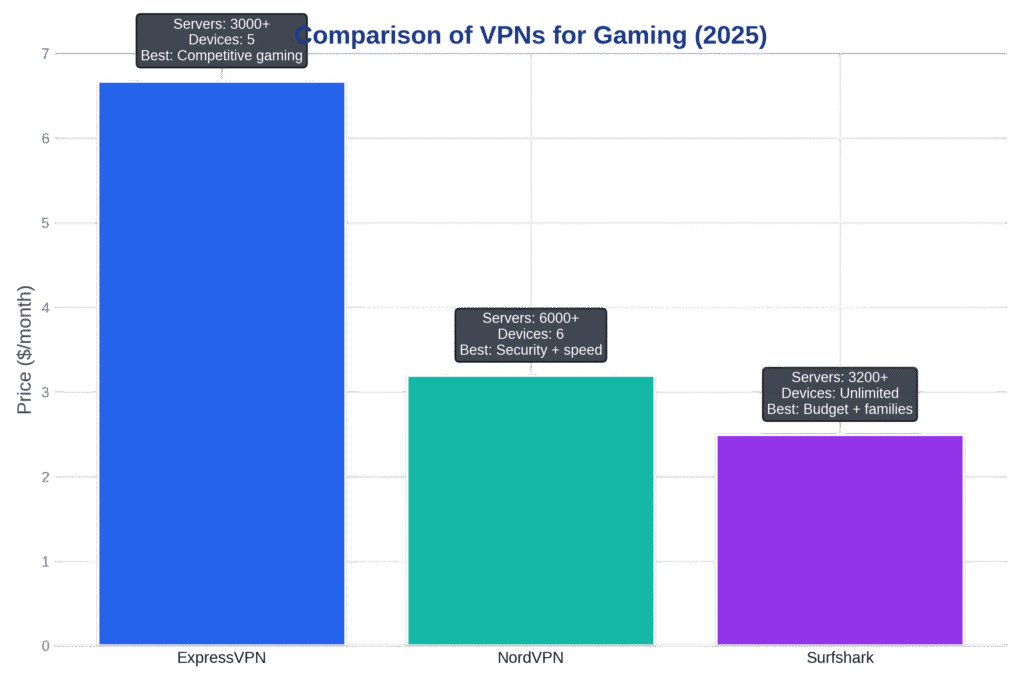
Advanced VPN Features Gamers Should Look For
- WireGuard Protocols (NordLynx/Lightway) → Lower latency and faster speeds.
- Obfuscated Servers → Useful if VPNs are blocked by certain game servers.
- Split Tunneling → Let only your game traffic run through VPN, keeping other apps on normal internet.
- Unlimited Bandwidth → Avoid caps during long streaming or gaming sessions.
Real-Life Gaming Scenarios
- FPS Gamer in the UK: An eSports competitor used ExpressVPN to stabilize ping while playing on US servers.
- MMORPG Player in Australia: A gamer used NordVPN to access early-release servers for a new title in Japan.
- Family of Gamers in the USA: Surfshark’s unlimited device plan secured two PCs, two Xbox consoles, and multiple phones under one subscription.
Common Issues & Fixes
- High ping after connecting to VPN? → Try a server closer to the game’s data center.
- Game not loading with VPN? → Switch protocols (WireGuard or OpenVPN).
- Blocked server? → Use obfuscated servers or contact VPN support for gaming-optimized options.
FAQs
Q: Will a VPN slow down my gaming?
Premium VPNs like ExpressVPN and NordVPN reduce ping instead of increasing it, especially on optimized servers.
Q: Can I use VPN on consoles (PS5, Xbox)?
Yes, but you’ll need to install it on your router or share a VPN connection from your PC.
Q: Is it legal to use a VPN for gaming?
✅ Yes. VPNs are legal in the USA, UK, and Australia. Some game publishers discourage region-hopping but don’t ban VPNs outright.
Q: Which VPN is best for Twitch or YouTube streaming?
ExpressVPN for speed, NordVPN for security.
Final Verdict
A VPN isn’t just for streaming movies — it’s a must-have for serious gamers in 2025. Whether you want to reduce lag, access early releases, avoid DDoS attacks, or stop ISP throttling, the right VPN can transform your gaming experience.
- Choose ExpressVPN for the fastest speeds and competitive gaming.
- Pick NordVPN for a balance of security and performance.
- Go with Surfshark if you want a budget-friendly option with unlimited devices.
👉 Download ExpressVPN for Gaming – Risk-Free 30-Day Guarantee






