
Introduction
Amazon’s Firestick has transformed TVs worldwide into powerful streaming hubs. With just a small device, you can watch Netflix, Disney+, Hulu, BBC iPlayer, Prime Video, and countless other apps. But here’s the catch: most streaming platforms restrict content by region.
If you’ve ever tried to watch your favorite show while abroad, you’ve probably encountered the dreaded “This content is not available in your location” error. Even at home, some Firestick apps are blocked due to licensing restrictions.
The solution? Install a VPN (Virtual Private Network) on your Firestick. A VPN lets you unlock geo-blocked content, enhance streaming speeds, and secure your Firestick from snooping ISPs.
👉 Quick Answer: The best VPN for Firestick in 2025 is NordVPN, offering blazing-fast speeds, worldwide servers, and an easy-to-use Firestick app.
Get NordVPN for Firestick – 30-Day Risk-Free
Why Use a VPN on Firestick?
- Unblock Geo-Restricted Content
Watch UK-exclusive shows on BBC iPlayer, access US Netflix libraries, or stream sports events only available in Australia. - Bypass ISP Throttling
Internet providers often slow down streaming traffic. A VPN hides your activity, preventing throttling and ensuring smooth 4K streaming. - Protect Your Privacy
Your ISP, advertisers, and even hackers on public Wi-Fi can monitor your Firestick activity. A VPN encrypts everything. - Travel-Friendly Streaming
Take your Firestick abroad? A VPN makes it feel like you’re still at home, keeping all your subscriptions working.
How to Install a VPN on Firestick (Step-by-Step)
There are two main methods, depending on whether your VPN provider has a Firestick app.
Method 1: Install VPN Directly from Firestick App Store (Easiest)
- Go to Home Screen on Firestick.
- Click on the Search icon.
- Type your VPN provider (e.g., NordVPN).
- Download and install the app.
- Open the app and log in.
- Choose a server and click connect.
👉 Done! Your Firestick is now secured.
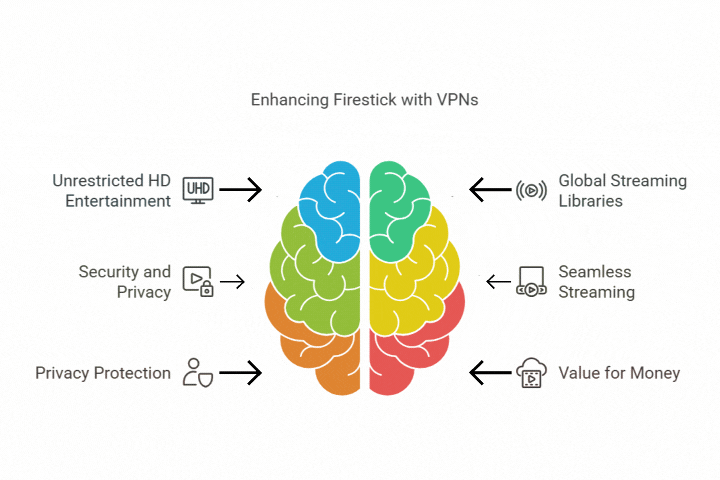
Method 2: Sideload VPN Using Downloader App
Some VPNs aren’t available on Amazon’s App Store. In this case:
- On Firestick, go to Settings → My Fire TV → Developer Options.
- Enable Apps from Unknown Sources.
- Install the Downloader app from Amazon Store.
- Enter your VPN provider’s APK download link.
- Download and install the APK.
- Open VPN app, log in, and connect.
⚠️ Note: Always download APKs from official VPN websites.
Best VPNs for Firestick in 2025
🏆 1. NordVPN – Best Overall for Firestick
- Dedicated Firestick app available in Amazon Store.
- Fast speeds for buffer-free streaming.
- 6,000+ servers worldwide.
- Works with Netflix, Hulu, Disney+, BBC iPlayer.
👉 Get NordVPN for Firestick
💰 2. Surfshark – Best Budget-Friendly Option
- Unlimited device connections.
- App available on Firestick App Store.
- Excellent at unblocking Netflix and Prime Video.
- Affordable at just $2.49/month.
👉 Try Surfshark on Firestick
⚡ 3. ExpressVPN – Fastest for Streaming in 4K
- Dedicated Firestick app with simple setup.
- Lightning-fast speeds ideal for sports streams.
- RAM-only servers for maximum privacy.
👉 Get ExpressVPN for Firestick
Comparison Table: Best Firestick VPNs in 2025
| Feature | NordVPN | Surfshark | ExpressVPN |
|---|---|---|---|
| Firestick App | Yes | Yes | Yes |
| Devices Supported | 6 | Unlimited | 5 |
| Streaming Access | Netflix, Hulu, Disney+, iPlayer | Netflix, Prime, Disney+ | Netflix, Hulu, iPlayer |
| Price (monthly) | $3.19 | $2.49 | $6.67 |
| Best For | All-round use | Families | Streaming speed |
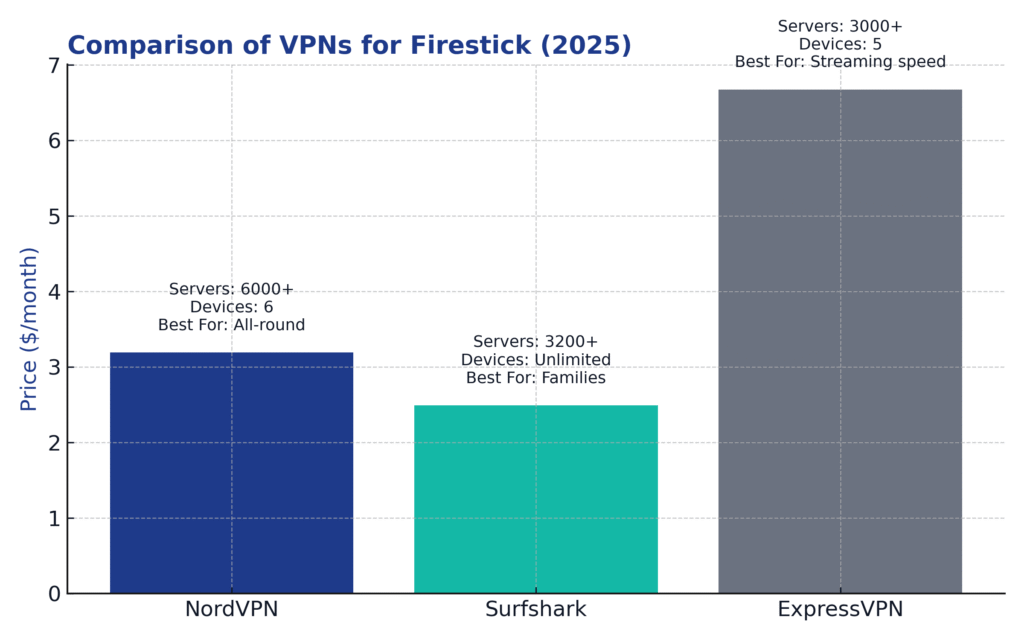
Advanced Tips: Optimizing Firestick VPN Performance
- Use Ethernet if possible: Firestick supports adapters for wired connections = faster VPN speeds.
- Choose nearby servers: Closer servers = less latency and smoother streaming.
- Enable split tunneling: Some VPNs let you exclude apps from VPN traffic (useful if you only want Netflix via VPN).
- Clear cache regularly: Keeps Firestick running smoothly.
Real-Life Scenarios
- Traveler in Sydney: A user connected their Firestick to NordVPN and streamed US Hulu while abroad.
- Family in the UK: Surfshark’s unlimited connections let parents secure their Firestick, smartphones, and laptops on one plan.
- Sports fan in the USA: ExpressVPN allowed seamless streaming of UK-only Premier League matches in HD.
Troubleshooting Common Issues
VPN not working on Netflix? → Switch servers or clear Firestick cache.
Firestick slowing down? → Connect to a closer server.
App not available in App Store? → Use Method 2 (Downloader + APK).
FAQs
Q: Is it legal to use a VPN on Firestick?
✅ Yes, VPNs are legal in the USA, UK, and Australia.
Q: Can I use one VPN subscription for multiple devices?
Yes. NordVPN supports 6 devices, Surfshark unlimited, ExpressVPN 5.
Q: Will a VPN slow down Firestick streaming?
Slightly, but premium VPNs are optimized for speed — NordVPN and ExpressVPN are excellent for 4K streaming.
Q: Which VPN protocol is best for Firestick?
WireGuard (NordLynx on NordVPN) and Lightway (ExpressVPN) are the fastest and most secure.
Final Verdict
If you want to unlock the full power of your Firestick in 2025, a VPN is a must-have. Not only does it grant access to geo-restricted content, but it also prevents ISP throttling and secures your data.
- Choose NordVPN for the best all-round Firestick experience.
- Pick Surfshark if you want affordability and unlimited devices.
- Go with ExpressVPN if blazing-fast streaming is your top priority.
👉 Download NordVPN for Firestick – Risk-Free 30-Day Guarantee
Affiliate disclosure: Some links above are affiliate links from AI Creator Hub. If you purchase through them, we may earn a commission at no extra cost to you.






